Meta & Google Ads
Google My Business SEO is a life-time investment for your Google Ranking
What are Meta & Google Ads?
🔹 Meta Ads (formerly Facebook Ads)
Meta Ads are the advertising tools provided by Meta Platforms, which include: Facebook, Instagram, Messenger, Audience Network (partnered apps & websites)
What You Can Do with Meta Ads:
Target specific audiences based on demographics, location, interests, behaviors, and even life events (e.g., recently engaged or just had a baby).Create ad formats like photo ads, video ads, carousel ads (multiple images), story ads, and more.Run campaigns for brand awareness, leads, sales, website traffic, app installs, and more.Use the Meta Pixel to track visitors on your website and retarget them with ads.
✅ Great for: Social media visibility, brand engagement, retargeting, and highly visual campaigns.
🔹 Google Ads
Google Ads (formerly Google AdWords) are paid ads that show on:
Google Search resultsYouTubeGmailGoogle Display Network (millions of websites, blogs, and apps)
What You Can Do with Google Ads:
Search Ads: Show up when users search specific keywords on Google (e.g., “maternity photographer near me”).Display Ads: Visual ads that show on websites that partner with Google.Video Ads: Ads that appear before, during, or after YouTube videos.Shopping Ads: Ideal for e-commerce stores with product listings.
✅ Great for: Capturing high-intent users who are actively searching, as well as broader awareness through YouTube and Display Ads.Video
🏆Successful Video Meta Ads & CRM Set-Ups🏆
Ad Management Packages

What's Your Budget?
AD SPEND = Is not money that will be going to our agency, but it will be going directly to Meta and Google platforms in order for our ads to be shown.
N I C H E S
STEM Academies
Dentals
Medspas & Botox
Ecommerce
Cybersecurity
Defi & Finances
View Ad Ideas & Examples
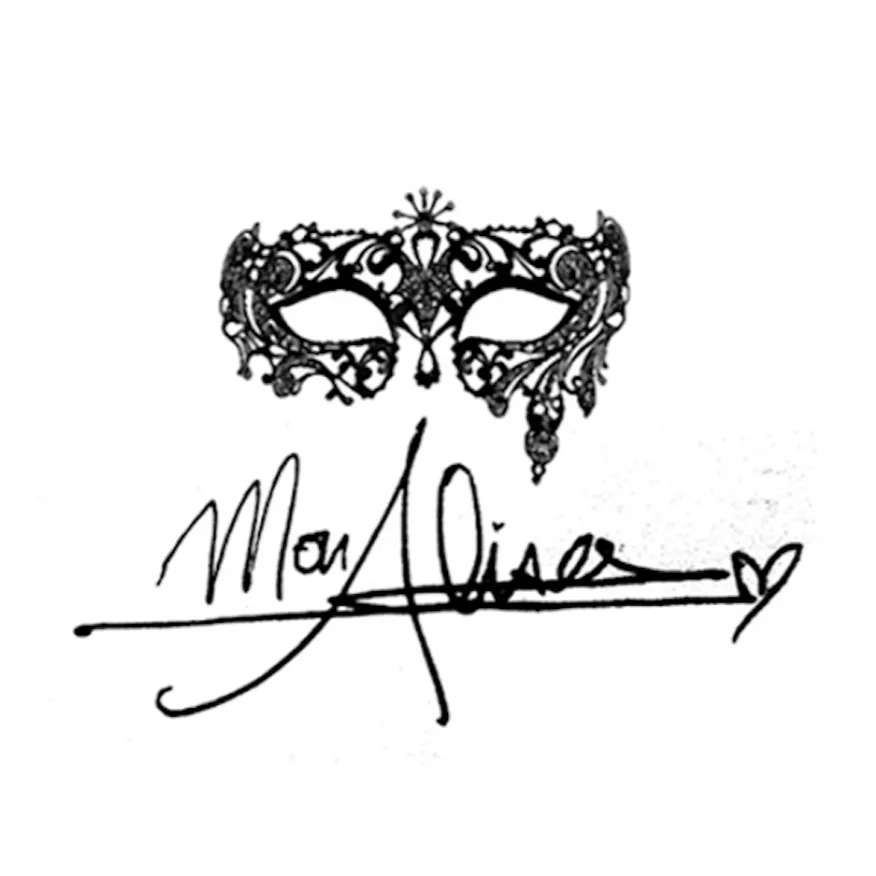
Organize Your Sales Pipeline with Ease in MonAlisa CRM
Organizing your sales pipeline might sound a bit daunting—but think of it as setting up a clean, efficient workspace. When everything has its place, leads don’t get lost, follow-ups happen on time, and deals close faster. Ready to bring clarity to your sales process? Let’s dive in together! 💼
📑 TABLE OF CONTENTS
Create a Sales Pipeline
Import Contacts as Opportunities
Manually Create an Opportunity
Create a Sales Pipeline
Setting up a sales pipeline in MonAlisa CRM is simple and sets the stage for a streamlined sales journey. Here’s how to get started:
Navigate to Opportunities from the main menu.
Click Pipelines.
Select Create New Pipeline
Fill in your pipeline details — give it a name, define the stages, and click Save.
Consider customizing your pipeline stages to match your sales process. Some examples might include:
New Lead
Hot Lead
Booked Call
No Show
Delayed
Closed
Non-responsive
🧭 Want more guidance?
Step-by-Step Guide: Creating Pipelines
Understanding Pipelines
Once your pipeline is set up, you’re ready to start adding leads!
Import Contacts as Opportunities
If you’ve collected contacts from events, spreadsheets, or other platforms, you can easily import them into MonAlisa CRM and convert them into opportunities.
Go to Opportunities.
Click Import.
Choose Opportunities, then click Next.
Upload your CSV file.
Click Next.
Match your file’s columns to the appropriate MonAlisa CRM Opportunity fields.
Click Next.
Review everything and click Start Bulk Import. 🎉
Need more help?
📘 Visit: https://www.monalisa.agency/home614517 for our guide on importing contacts via CSV.
Create an Opportunity Manually
Sometimes, opportunities arrive one by one—like a referral or a surprise inquiry. Adding them manually gives you complete control and takes just a few seconds.
Head over to Opportunities.
Click Add opportunity.
Select an existing contact or enter details for a new contact.
Fill in the opportunity details, such as:
Click Create. ✔️
🔎 Looking for a step-by-step walkthrough?
Step-by-Step Guide: Creating Opportunities
Was this article helpful?
Ready to go further? Explore more MonAlisa CRM features to power up your sales workflow and close more deals, more efficiently.
Need a hand?
💬 Visit our support center: https://www.monalisa.agency/home614517
🔐 Or log in directly: https://www.monalisa.agency/home614517
We’re here to help every step of the way 💜
👇Get In Touch👇
Email: [email protected]
Address
Vancouver, British Columbia, Canada
☎️ Phone Number
778-680-7206
Insta: @monalisa_inunderground
@alisaadshow
💡Other Projects:💡
ZADKA Clothes + Quotes = IMPACT
MonAlisa Maternity Maternity Marketing Agency
Canadian Neighbours Canadian Neighbours
Let's Cold Call Polite but Aggressive Female Cold Calling Agency. www.letscoldcall.agency. @letscoldcall
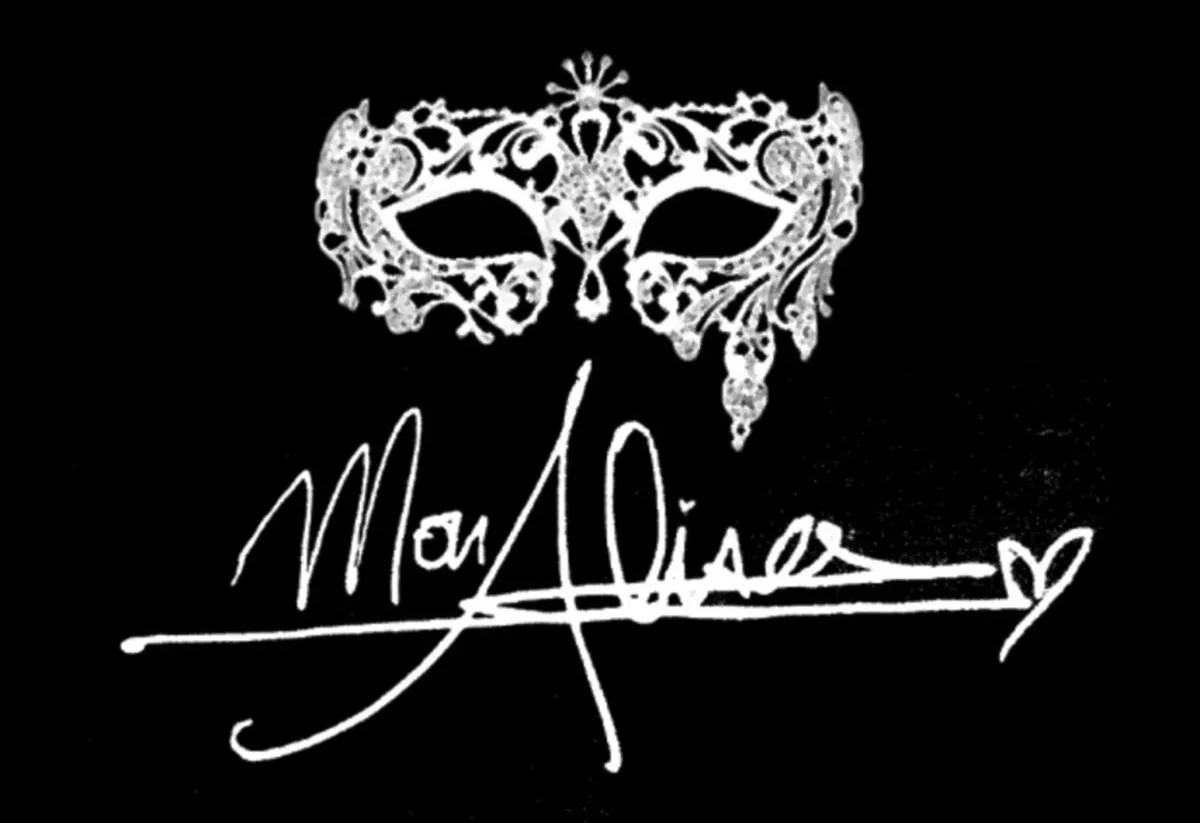
Copyright 2025. All rights reserved
Watch My Youtube Videos!
John Doe
Check out My Content
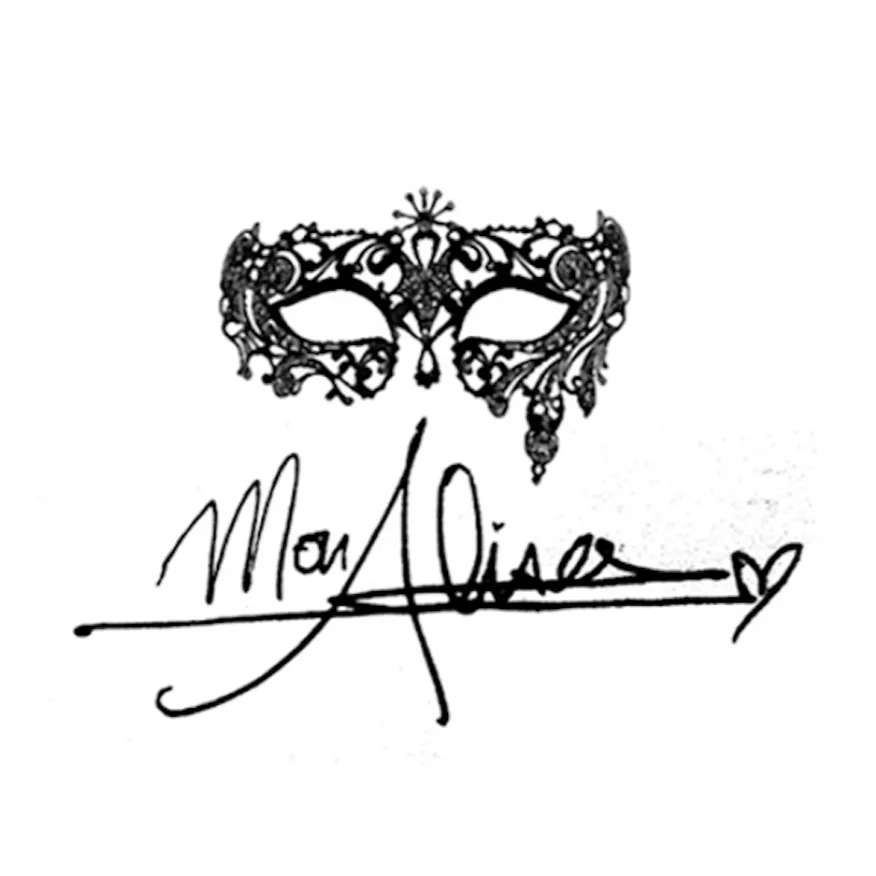
Organize Your Sales Pipeline with Ease in MonAlisa CRM
Organizing your sales pipeline might sound a bit daunting—but think of it as setting up a clean, efficient workspace. When everything has its place, leads don’t get lost, follow-ups happen on time, and deals close faster. Ready to bring clarity to your sales process? Let’s dive in together! 💼
📑 TABLE OF CONTENTS
Create a Sales Pipeline
Import Contacts as Opportunities
Manually Create an Opportunity
Create a Sales Pipeline
Setting up a sales pipeline in MonAlisa CRM is simple and sets the stage for a streamlined sales journey. Here’s how to get started:
Navigate to Opportunities from the main menu.
Click Pipelines.
Select Create New Pipeline
Fill in your pipeline details — give it a name, define the stages, and click Save.
Consider customizing your pipeline stages to match your sales process. Some examples might include:
New Lead
Hot Lead
Booked Call
No Show
Delayed
Closed
Non-responsive
🧭 Want more guidance?
Step-by-Step Guide: Creating Pipelines
Understanding Pipelines
Once your pipeline is set up, you’re ready to start adding leads!
Import Contacts as Opportunities
If you’ve collected contacts from events, spreadsheets, or other platforms, you can easily import them into MonAlisa CRM and convert them into opportunities.
Go to Opportunities.
Click Import.
Choose Opportunities, then click Next.
Upload your CSV file.
Click Next.
Match your file’s columns to the appropriate MonAlisa CRM Opportunity fields.
Click Next.
Review everything and click Start Bulk Import. 🎉
Need more help?
📘 Visit: https://www.monalisa.agency/home614517 for our guide on importing contacts via CSV.
Create an Opportunity Manually
Sometimes, opportunities arrive one by one—like a referral or a surprise inquiry. Adding them manually gives you complete control and takes just a few seconds.
Head over to Opportunities.
Click Add opportunity.
Select an existing contact or enter details for a new contact.
Fill in the opportunity details, such as:
Click Create. ✔️
🔎 Looking for a step-by-step walkthrough?
Step-by-Step Guide: Creating Opportunities
Was this article helpful?
Ready to go further? Explore more MonAlisa CRM features to power up your sales workflow and close more deals, more efficiently.
Need a hand?
💬 Visit our support center: https://www.monalisa.agency/home614517
🔐 Or log in directly: https://www.monalisa.agency/home614517
We’re here to help every step of the way 💜
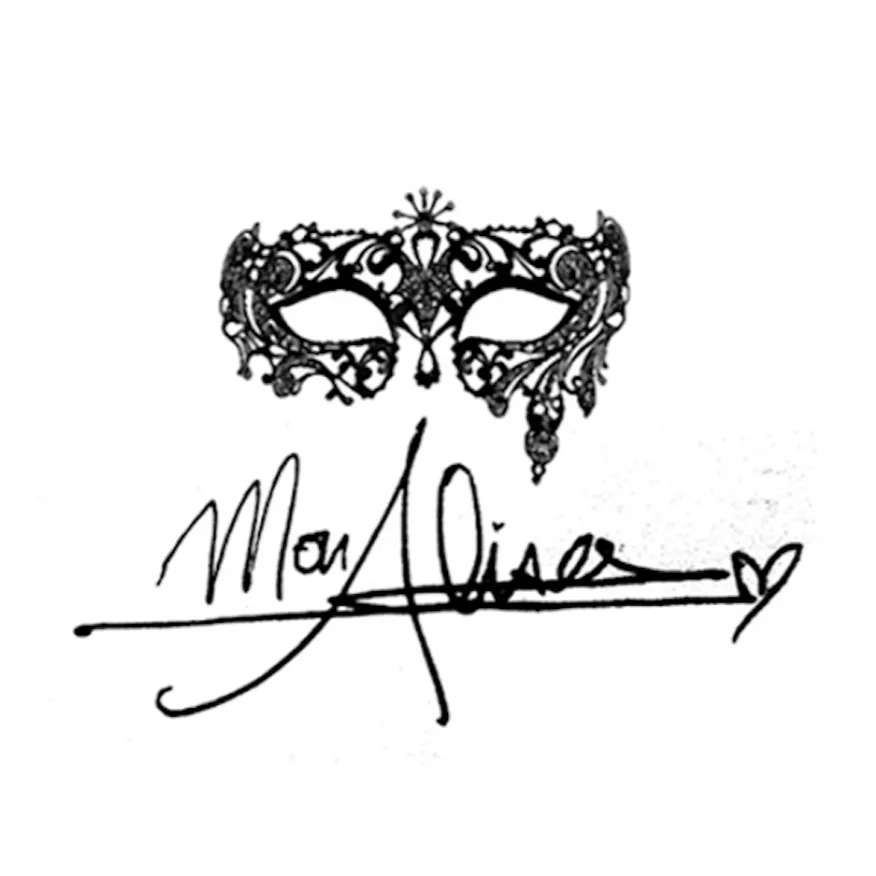
Organize Your Sales Pipeline with Ease in MonAlisa CRM
Organizing your sales pipeline might sound a bit daunting—but think of it as setting up a clean, efficient workspace. When everything has its place, leads don’t get lost, follow-ups happen on time, and deals close faster. Ready to bring clarity to your sales process? Let’s dive in together! 💼
📑 TABLE OF CONTENTS
Create a Sales Pipeline
Import Contacts as Opportunities
Manually Create an Opportunity
Create a Sales Pipeline
Setting up a sales pipeline in MonAlisa CRM is simple and sets the stage for a streamlined sales journey. Here’s how to get started:
Navigate to Opportunities from the main menu.
Click Pipelines.
Select Create New Pipeline
Fill in your pipeline details — give it a name, define the stages, and click Save.
Consider customizing your pipeline stages to match your sales process. Some examples might include:
New Lead
Hot Lead
Booked Call
No Show
Delayed
Closed
Non-responsive
🧭 Want more guidance?
Step-by-Step Guide: Creating Pipelines
Understanding Pipelines
Once your pipeline is set up, you’re ready to start adding leads!
Import Contacts as Opportunities
If you’ve collected contacts from events, spreadsheets, or other platforms, you can easily import them into MonAlisa CRM and convert them into opportunities.
Go to Opportunities.
Click Import.
Choose Opportunities, then click Next.
Upload your CSV file.
Click Next.
Match your file’s columns to the appropriate MonAlisa CRM Opportunity fields.
Click Next.
Review everything and click Start Bulk Import. 🎉
Need more help?
📘 Visit: https://www.monalisa.agency/home614517 for our guide on importing contacts via CSV.
Create an Opportunity Manually
Sometimes, opportunities arrive one by one—like a referral or a surprise inquiry. Adding them manually gives you complete control and takes just a few seconds.
Head over to Opportunities.
Click Add opportunity.
Select an existing contact or enter details for a new contact.
Fill in the opportunity details, such as:
Click Create. ✔️
🔎 Looking for a step-by-step walkthrough?
Step-by-Step Guide: Creating Opportunities
Was this article helpful?
Ready to go further? Explore more MonAlisa CRM features to power up your sales workflow and close more deals, more efficiently.
Need a hand?
💬 Visit our support center: https://www.monalisa.agency/home614517
🔐 Or log in directly: https://www.monalisa.agency/home614517
We’re here to help every step of the way 💜
Successes Case Project
More Alisa's Brand

Competition & Attorney
Financial

Giving Million Air Wings
Violence

Car Accident Insurance
Founder

ZADKA
