Google My Business SEO
Google My Business SEO is a life-time investment for your Google Ranking
What are Google My Business?
Google My Business (GMB)is a free tool provided by Google that helps businesses manage their online presence across Google’s platform, including Google Search and Google Maps. It allows businesses to control how they appear when customers search for them online, making it easier for potential customers to find, learn about, and interact with your business.
Key Features of Google My Business :
Business Profile: Name, Address, Phone Number (NAP): You can update and verify your business name, address, phone number, and business hours to ensure customers can reach you easily.Business
Description:
You can write a brief summary about your business and what services you offer.Business
Categories:
You can select relevant categories that describe your business, helping Google show your business in relevant searches.Photos and
Videos:
Upload high-quality photos and videos to showcase your business, products, or services. This helps improve your visibility and engagement with potential customers.You can add interior, exterior, product, and staff photos, giving customers a sense of your business.
Customer Reviews and Ratings:
Customers can leave reviews about your business, which appear in your profile.You can respond to customer reviews, showing engagement and improving your relationship with customers.Positive reviews can improve your credibility and reputation online.Google Maps Integration:Your business will appear on Google Maps, making it easier for customers to find your physical location and get directions.Map
Pack: Google’s local search results often include a map of businesses that match your query. GMB helps ensure you appear in these search results.Insights and Analytics:Google My Business provides data about how customers find your business, including:How they searched (e.g., through direct search or via Google Maps)Where they found your business (e.g., search engine, maps, etc.)Actions taken (e.g., calls, website visits, direction requests)These insights help you understand customer behavior and optimize your profile.Appointment Booking and Messaging:Businesses that accept appointments or bookings can integrate scheduling software, allowing customers to book directly from the GMB profile.Customers can also message your business directly through Google.Posts:You can create Google Posts to share updates, offers, events, or news directly on your profile.These posts appear in your Google listing and can encourage customer engagement.
Why Google My Business is Important:
Improves Local SEO:GMB is an essential part of Local SEO (Search Engine Optimization), helping your business appear in local search results. If someone searches for businesses near them (e.g., "photographer near me"), having an optimized GMB profile improves the chances of appearing in search results.Increases Visibility:With a well-maintained GMB profile, your business can show up in Google’s Local Pack, Map Pack, and organic search results, increasing your chances of getting discovered by potential customers.Engages Customers:Reviews, photos, and posts make your profile more engaging and informative, increasing the likelihood of users reaching out or visiting your business.Helps with Customer Trust:A complete and regularly updated Google My Business profile gives customers confidence that your business is legitimate and trustworthy.
How to Get Started with Google My Business :
Create or Claim Your Business Profile:If you haven't done so already, go to Google My Business and create an account or claim your business.Verify Your Business:Google will ask you to verify your business, usually by sending a postcard with a verification code to your business address.Fill in Your Information:Add details like your business hours, contact information, website, and a brief description of your services.Add Photos:Upload images that represent your business. High-quality images of your location, products, or services are essential for engaging potential customers.Keep Your Profile Updated:Regularly update your hours, special offers, and any changes to your services. Respond to reviews and posts.
Common Mistakes to Avoid:
Inaccurate Information:Always make sure your business information (address, phone number, etc.) is accurate. Inconsistent information can hurt your local SEO and confuse potential customers.Ignoring Reviews:Failing to respond to reviews (both positive and negative) can make your business seem unengaged. Responding shows that you care about feedback.Not Uploading Photos:A profile without photos can look incomplete or unprofessional. Always upload quality photos to attract customers.Not Keeping Your Business Hours Updated:Especially during holidays or special events, update your hours so customers don’t show up when you’re closed.
🏆Successful Case-Studies🏆

Ad Management Packages


Dominate Your Local Google Map Ranking?
AD SPEND = Is not money that will be going to our agency, but it will be going directly to Meta and Google platforms in order for our ads to be shown.
N I C H E S
STEM Academies
Dentals
Medspas & Botox
Ecommerce
Cybersecurity
Defi & Finances
View Ad Ideas & Examples

Reels vs. Stories vs. Feeds
What's the difference between Reels vs. Stories vs. Feeds?
“What's the difference between Reels vs Stories vs Feeds?"
What are all these terminologies "feeds", "stories", "reels"? What is the difference between them? Let's dive into that. This is something I do every time I have a new client and I run their ads. They ask "where do my ads go?" "Where exactly on all the social media platforms?" I hope this article clarifies the difference between all of them.
QUICK THREE ONE LINER:
🎬REELS ARE FOR VIDEOS (TIKTOK COPYCAT BECAUSE ZUCKERBERG WANTED TO BE LIKE TIKTOK AND REALIZED FEED & STORIES WERE NOT ENOUGH TO MAKE KIDS ADDICTED TO SOCIAL MEDIA PLATFORM)
⏰STORIES ARE FOR THOSE WHO WANT TO SEE WHAT YOUR FRIENDS ARE UP TO THAT SPECIFIC DAY AND ALL POSTS ON STORIES GET DELETED WITHIN 24 HOURS.
📱FEEDS ARE WHERE PEOPLE GO TO CHECK UP ON EVERYONE'S UPDATES / POSTS OF THEIR FOLLOWERS (and ads)
Reels (Videos)
Pros:
High Engagement: Reels are designed for quick, catchy content, which often leads to more interaction and virality.
Creative Freedom: They allow users to create short-form videos, leveraging music, effects, and trends.
Reach: Instagram often promotes Reels more aggressively in the Explore section, giving users a chance to reach a larger audience beyond just followers.
Platform Trend: With the rise of TikTok, short videos are now a dominant content format, allowing users to tap into that trend.
Cons:
Pressure to Be Creative: Because Reels are centered around trends, creativity and staying relevant can feel like pressure for users.
Temporary Interest: With so many trends constantly evolving, videos can become outdated quickly, leading to shorter lifespan for content.
Overwhelming Algorithm: Sometimes, the algorithm prioritizes Reels over other content types, which can feel frustrating if you're more of a photo or text-based content creator.
Stories
Pros:
Instant Sharing: Stories are perfect for sharing real-time content, giving users a way to post casual, spontaneous moments.
Fleeting Content: The 24-hour lifespan creates a sense of urgency, encouraging more immediate engagement.
Less Pressure: Because Stories are temporary, there’s less pressure to perfect the content, making it more authentic and casual.
Easy Interaction: Stories allow for quick feedback with stickers, polls, and direct replies, making interactions more interactive.
Cons:
Short-Lived Content: Stories disappear quickly, which can be frustrating if you want to keep important moments available longer.
Overuse: Posting too many Stories can overwhelm followers, leading to decreased engagement.
Limited Visibility: While Stories are prominently displayed at the top of the app, they can sometimes be ignored, especially if the user follows many people.
Feeds (Posts)
Pros:
Permanent Content: Posts remain on your profile, making them an ideal space for showcasing important or personal content that you'd like to keep visible long-term.
Organized Aesthetic: You can curate your feed to create a cohesive, visually appealing brand or personal profile.
Discovery: The feed is where people go to explore new accounts, see updates from followers, and discover targeted ads that are relevant to their interests.
Consistent Updates: Posts are a stable way to share new content and provide updates that don’t disappear quickly.
Cons:
Algorithm Control: The feed's visibility is often controlled by Instagram’s algorithm, meaning your posts may not always be shown to all your followers.
Pressure to Curate: Unlike Stories, posts often require more effort to curate and plan for, especially if you want to maintain a specific aesthetic or quality.
Over-Saturation: With the volume of content in feeds, posts can easily get lost in the noise, especially if not supported by engagement tactics like hashtags or promotion.
1. Feeds:
Instagram Feed:
Purpose: A place to share permanent posts such as photos, carousels (multiple images or videos), and captions.
Content Type: High-quality photos, videos, artwork, product shots, etc.
Visibility: Content appears in a grid on your profile and can be liked, commented on, and shared.
Interaction: Users can engage with posts by liking, commenting, saving, and sharing.
Facebook Feed:
Purpose: Similar to Instagram, this is the main area where posts, updates, photos, and videos appear from your friends, groups, and pages you follow.
Content Type: A mix of personal updates, shared content, articles, photos, videos, and advertisements.
Visibility: Posts appear in a continuous stream on your home page, with options to interact through likes, comments, shares, and reactions.
Interaction: Similar engagement features as Instagram but with more extensive use of reactions (like, love, wow, etc.).
2. Stories:
Instagram Stories:
Purpose: Temporary content that disappears after 24 hours. Great for sharing behind-the-scenes moments, daily updates, or more spontaneous content.
Content Type: Photos, short videos, text-based posts, polls, questions, GIFs, and interactive elements like stickers.
Visibility: Viewable at the top of the app, represented by circular profile icons.
Interaction: Viewers can react with emojis, reply directly via messages, or interact with polls, questions, etc.
Facebook Stories:
Purpose: Similar to Instagram Stories but on Facebook. Used for temporary content that disappears after 24 hours.
Content Type: Photos, short videos, and text-based posts with interactive elements (polls, questions, reactions).
Visibility: Displayed at the top of the Facebook app in a similar circular format.
Interaction: Users can respond with reactions or direct messages.
3. Reels:
Instagram Reels:
Purpose: Short-form, highly engaging videos (up to 90 seconds) that allow for creative editing, effects, and music.
Content Type: Trendy, fun videos with a focus on music, memes, challenges, and educational content.
Visibility: Reels are showcased in a separate section within the app and can be discovered through the "Explore" page.
Interaction: Viewers can like, comment, share, and save. Reels are designed to reach a larger audience beyond your followers.
Facebook Reels:
Purpose: Similar to Instagram Reels but native to Facebook. It allows for short, engaging videos.
Content Type: Short videos with music, effects, and trends, similar to Instagram’s format.
Visibility: Reels can be viewed through a dedicated section on Facebook and shared in the feed.
Interaction: Viewers can like, comment, and share the Reels.
Other resources to help you get started with blogging
👇Get In Touch👇
Email: [email protected]
Address
Vancouver, British Columbia, Canada
☎️ Phone Number
778-680-7206
Insta: @monalisa_inunderground
@alisaadshow
💡Other Projects:💡
ZADKA Clothes + Quotes = IMPACT
MonAlisa Maternity Maternity Marketing Agency
Canadian Neighbours Canadian Neighbours
Let's Cold Call Polite but Aggressive Female Cold Calling Agency. www.letscoldcall.agency. @letscoldcall
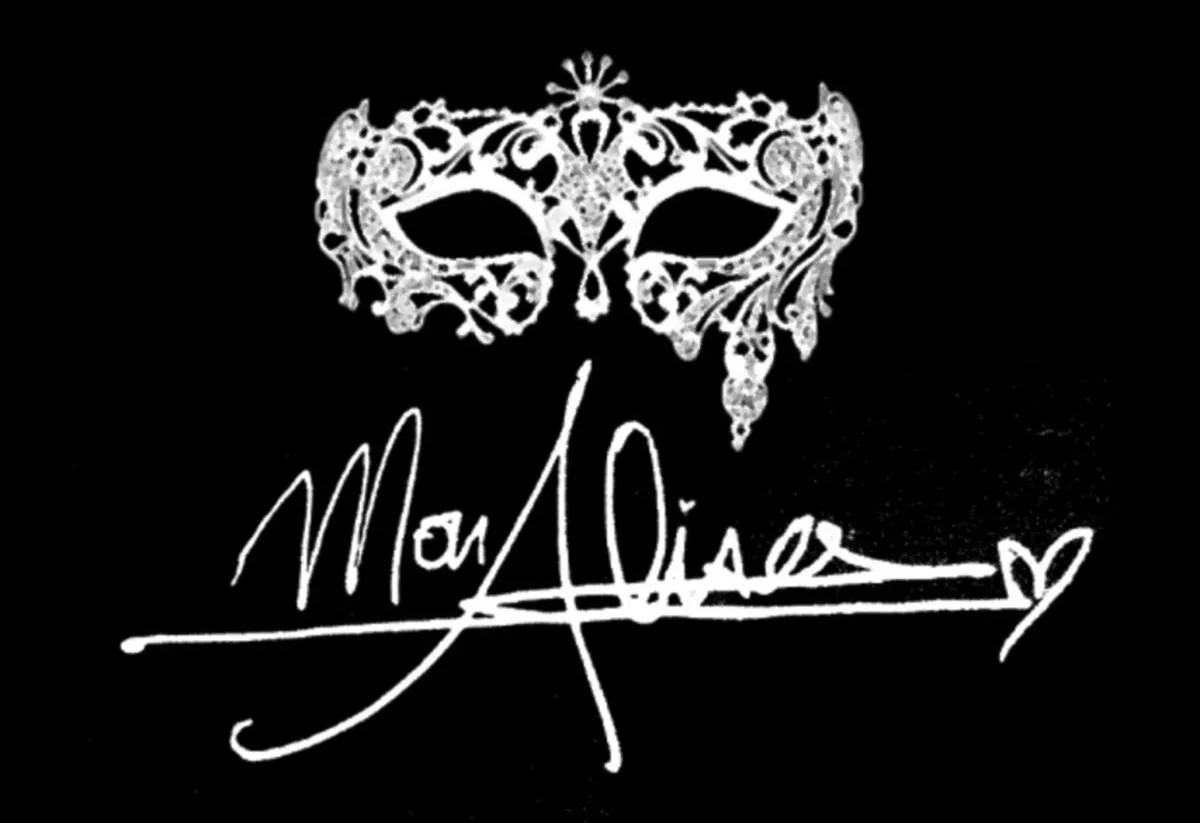
Copyright 2025. All rights reserved
Watch My Youtube Videos!
John Doe
Check out My Content

Reels vs. Stories vs. Feeds
What's the difference between Reels vs. Stories vs. Feeds?
“What's the difference between Reels vs Stories vs Feeds?"
What are all these terminologies "feeds", "stories", "reels"? What is the difference between them? Let's dive into that. This is something I do every time I have a new client and I run their ads. They ask "where do my ads go?" "Where exactly on all the social media platforms?" I hope this article clarifies the difference between all of them.
QUICK THREE ONE LINER:
🎬REELS ARE FOR VIDEOS (TIKTOK COPYCAT BECAUSE ZUCKERBERG WANTED TO BE LIKE TIKTOK AND REALIZED FEED & STORIES WERE NOT ENOUGH TO MAKE KIDS ADDICTED TO SOCIAL MEDIA PLATFORM)
⏰STORIES ARE FOR THOSE WHO WANT TO SEE WHAT YOUR FRIENDS ARE UP TO THAT SPECIFIC DAY AND ALL POSTS ON STORIES GET DELETED WITHIN 24 HOURS.
📱FEEDS ARE WHERE PEOPLE GO TO CHECK UP ON EVERYONE'S UPDATES / POSTS OF THEIR FOLLOWERS (and ads)
Reels (Videos)
Pros:
High Engagement: Reels are designed for quick, catchy content, which often leads to more interaction and virality.
Creative Freedom: They allow users to create short-form videos, leveraging music, effects, and trends.
Reach: Instagram often promotes Reels more aggressively in the Explore section, giving users a chance to reach a larger audience beyond just followers.
Platform Trend: With the rise of TikTok, short videos are now a dominant content format, allowing users to tap into that trend.
Cons:
Pressure to Be Creative: Because Reels are centered around trends, creativity and staying relevant can feel like pressure for users.
Temporary Interest: With so many trends constantly evolving, videos can become outdated quickly, leading to shorter lifespan for content.
Overwhelming Algorithm: Sometimes, the algorithm prioritizes Reels over other content types, which can feel frustrating if you're more of a photo or text-based content creator.
Stories
Pros:
Instant Sharing: Stories are perfect for sharing real-time content, giving users a way to post casual, spontaneous moments.
Fleeting Content: The 24-hour lifespan creates a sense of urgency, encouraging more immediate engagement.
Less Pressure: Because Stories are temporary, there’s less pressure to perfect the content, making it more authentic and casual.
Easy Interaction: Stories allow for quick feedback with stickers, polls, and direct replies, making interactions more interactive.
Cons:
Short-Lived Content: Stories disappear quickly, which can be frustrating if you want to keep important moments available longer.
Overuse: Posting too many Stories can overwhelm followers, leading to decreased engagement.
Limited Visibility: While Stories are prominently displayed at the top of the app, they can sometimes be ignored, especially if the user follows many people.
Feeds (Posts)
Pros:
Permanent Content: Posts remain on your profile, making them an ideal space for showcasing important or personal content that you'd like to keep visible long-term.
Organized Aesthetic: You can curate your feed to create a cohesive, visually appealing brand or personal profile.
Discovery: The feed is where people go to explore new accounts, see updates from followers, and discover targeted ads that are relevant to their interests.
Consistent Updates: Posts are a stable way to share new content and provide updates that don’t disappear quickly.
Cons:
Algorithm Control: The feed's visibility is often controlled by Instagram’s algorithm, meaning your posts may not always be shown to all your followers.
Pressure to Curate: Unlike Stories, posts often require more effort to curate and plan for, especially if you want to maintain a specific aesthetic or quality.
Over-Saturation: With the volume of content in feeds, posts can easily get lost in the noise, especially if not supported by engagement tactics like hashtags or promotion.
1. Feeds:
Instagram Feed:
Purpose: A place to share permanent posts such as photos, carousels (multiple images or videos), and captions.
Content Type: High-quality photos, videos, artwork, product shots, etc.
Visibility: Content appears in a grid on your profile and can be liked, commented on, and shared.
Interaction: Users can engage with posts by liking, commenting, saving, and sharing.
Facebook Feed:
Purpose: Similar to Instagram, this is the main area where posts, updates, photos, and videos appear from your friends, groups, and pages you follow.
Content Type: A mix of personal updates, shared content, articles, photos, videos, and advertisements.
Visibility: Posts appear in a continuous stream on your home page, with options to interact through likes, comments, shares, and reactions.
Interaction: Similar engagement features as Instagram but with more extensive use of reactions (like, love, wow, etc.).
2. Stories:
Instagram Stories:
Purpose: Temporary content that disappears after 24 hours. Great for sharing behind-the-scenes moments, daily updates, or more spontaneous content.
Content Type: Photos, short videos, text-based posts, polls, questions, GIFs, and interactive elements like stickers.
Visibility: Viewable at the top of the app, represented by circular profile icons.
Interaction: Viewers can react with emojis, reply directly via messages, or interact with polls, questions, etc.
Facebook Stories:
Purpose: Similar to Instagram Stories but on Facebook. Used for temporary content that disappears after 24 hours.
Content Type: Photos, short videos, and text-based posts with interactive elements (polls, questions, reactions).
Visibility: Displayed at the top of the Facebook app in a similar circular format.
Interaction: Users can respond with reactions or direct messages.
3. Reels:
Instagram Reels:
Purpose: Short-form, highly engaging videos (up to 90 seconds) that allow for creative editing, effects, and music.
Content Type: Trendy, fun videos with a focus on music, memes, challenges, and educational content.
Visibility: Reels are showcased in a separate section within the app and can be discovered through the "Explore" page.
Interaction: Viewers can like, comment, share, and save. Reels are designed to reach a larger audience beyond your followers.
Facebook Reels:
Purpose: Similar to Instagram Reels but native to Facebook. It allows for short, engaging videos.
Content Type: Short videos with music, effects, and trends, similar to Instagram’s format.
Visibility: Reels can be viewed through a dedicated section on Facebook and shared in the feed.
Interaction: Viewers can like, comment, and share the Reels.
Other resources to help you get started with blogging

Reels vs. Stories vs. Feeds
What's the difference between Reels vs. Stories vs. Feeds?
“What's the difference between Reels vs Stories vs Feeds?"
What are all these terminologies "feeds", "stories", "reels"? What is the difference between them? Let's dive into that. This is something I do every time I have a new client and I run their ads. They ask "where do my ads go?" "Where exactly on all the social media platforms?" I hope this article clarifies the difference between all of them.
QUICK THREE ONE LINER:
🎬REELS ARE FOR VIDEOS (TIKTOK COPYCAT BECAUSE ZUCKERBERG WANTED TO BE LIKE TIKTOK AND REALIZED FEED & STORIES WERE NOT ENOUGH TO MAKE KIDS ADDICTED TO SOCIAL MEDIA PLATFORM)
⏰STORIES ARE FOR THOSE WHO WANT TO SEE WHAT YOUR FRIENDS ARE UP TO THAT SPECIFIC DAY AND ALL POSTS ON STORIES GET DELETED WITHIN 24 HOURS.
📱FEEDS ARE WHERE PEOPLE GO TO CHECK UP ON EVERYONE'S UPDATES / POSTS OF THEIR FOLLOWERS (and ads)
Reels (Videos)
Pros:
High Engagement: Reels are designed for quick, catchy content, which often leads to more interaction and virality.
Creative Freedom: They allow users to create short-form videos, leveraging music, effects, and trends.
Reach: Instagram often promotes Reels more aggressively in the Explore section, giving users a chance to reach a larger audience beyond just followers.
Platform Trend: With the rise of TikTok, short videos are now a dominant content format, allowing users to tap into that trend.
Cons:
Pressure to Be Creative: Because Reels are centered around trends, creativity and staying relevant can feel like pressure for users.
Temporary Interest: With so many trends constantly evolving, videos can become outdated quickly, leading to shorter lifespan for content.
Overwhelming Algorithm: Sometimes, the algorithm prioritizes Reels over other content types, which can feel frustrating if you're more of a photo or text-based content creator.
Stories
Pros:
Instant Sharing: Stories are perfect for sharing real-time content, giving users a way to post casual, spontaneous moments.
Fleeting Content: The 24-hour lifespan creates a sense of urgency, encouraging more immediate engagement.
Less Pressure: Because Stories are temporary, there’s less pressure to perfect the content, making it more authentic and casual.
Easy Interaction: Stories allow for quick feedback with stickers, polls, and direct replies, making interactions more interactive.
Cons:
Short-Lived Content: Stories disappear quickly, which can be frustrating if you want to keep important moments available longer.
Overuse: Posting too many Stories can overwhelm followers, leading to decreased engagement.
Limited Visibility: While Stories are prominently displayed at the top of the app, they can sometimes be ignored, especially if the user follows many people.
Feeds (Posts)
Pros:
Permanent Content: Posts remain on your profile, making them an ideal space for showcasing important or personal content that you'd like to keep visible long-term.
Organized Aesthetic: You can curate your feed to create a cohesive, visually appealing brand or personal profile.
Discovery: The feed is where people go to explore new accounts, see updates from followers, and discover targeted ads that are relevant to their interests.
Consistent Updates: Posts are a stable way to share new content and provide updates that don’t disappear quickly.
Cons:
Algorithm Control: The feed's visibility is often controlled by Instagram’s algorithm, meaning your posts may not always be shown to all your followers.
Pressure to Curate: Unlike Stories, posts often require more effort to curate and plan for, especially if you want to maintain a specific aesthetic or quality.
Over-Saturation: With the volume of content in feeds, posts can easily get lost in the noise, especially if not supported by engagement tactics like hashtags or promotion.
1. Feeds:
Instagram Feed:
Purpose: A place to share permanent posts such as photos, carousels (multiple images or videos), and captions.
Content Type: High-quality photos, videos, artwork, product shots, etc.
Visibility: Content appears in a grid on your profile and can be liked, commented on, and shared.
Interaction: Users can engage with posts by liking, commenting, saving, and sharing.
Facebook Feed:
Purpose: Similar to Instagram, this is the main area where posts, updates, photos, and videos appear from your friends, groups, and pages you follow.
Content Type: A mix of personal updates, shared content, articles, photos, videos, and advertisements.
Visibility: Posts appear in a continuous stream on your home page, with options to interact through likes, comments, shares, and reactions.
Interaction: Similar engagement features as Instagram but with more extensive use of reactions (like, love, wow, etc.).
2. Stories:
Instagram Stories:
Purpose: Temporary content that disappears after 24 hours. Great for sharing behind-the-scenes moments, daily updates, or more spontaneous content.
Content Type: Photos, short videos, text-based posts, polls, questions, GIFs, and interactive elements like stickers.
Visibility: Viewable at the top of the app, represented by circular profile icons.
Interaction: Viewers can react with emojis, reply directly via messages, or interact with polls, questions, etc.
Facebook Stories:
Purpose: Similar to Instagram Stories but on Facebook. Used for temporary content that disappears after 24 hours.
Content Type: Photos, short videos, and text-based posts with interactive elements (polls, questions, reactions).
Visibility: Displayed at the top of the Facebook app in a similar circular format.
Interaction: Users can respond with reactions or direct messages.
3. Reels:
Instagram Reels:
Purpose: Short-form, highly engaging videos (up to 90 seconds) that allow for creative editing, effects, and music.
Content Type: Trendy, fun videos with a focus on music, memes, challenges, and educational content.
Visibility: Reels are showcased in a separate section within the app and can be discovered through the "Explore" page.
Interaction: Viewers can like, comment, share, and save. Reels are designed to reach a larger audience beyond your followers.
Facebook Reels:
Purpose: Similar to Instagram Reels but native to Facebook. It allows for short, engaging videos.
Content Type: Short videos with music, effects, and trends, similar to Instagram’s format.
Visibility: Reels can be viewed through a dedicated section on Facebook and shared in the feed.
Interaction: Viewers can like, comment, and share the Reels.
Other resources to help you get started with blogging
Successes Case Project
More Alisa's Brand

Competition & Attorney
Financial

Giving Million Air Wings
Violence

Car Accident Insurance
Founder

ZADKA
