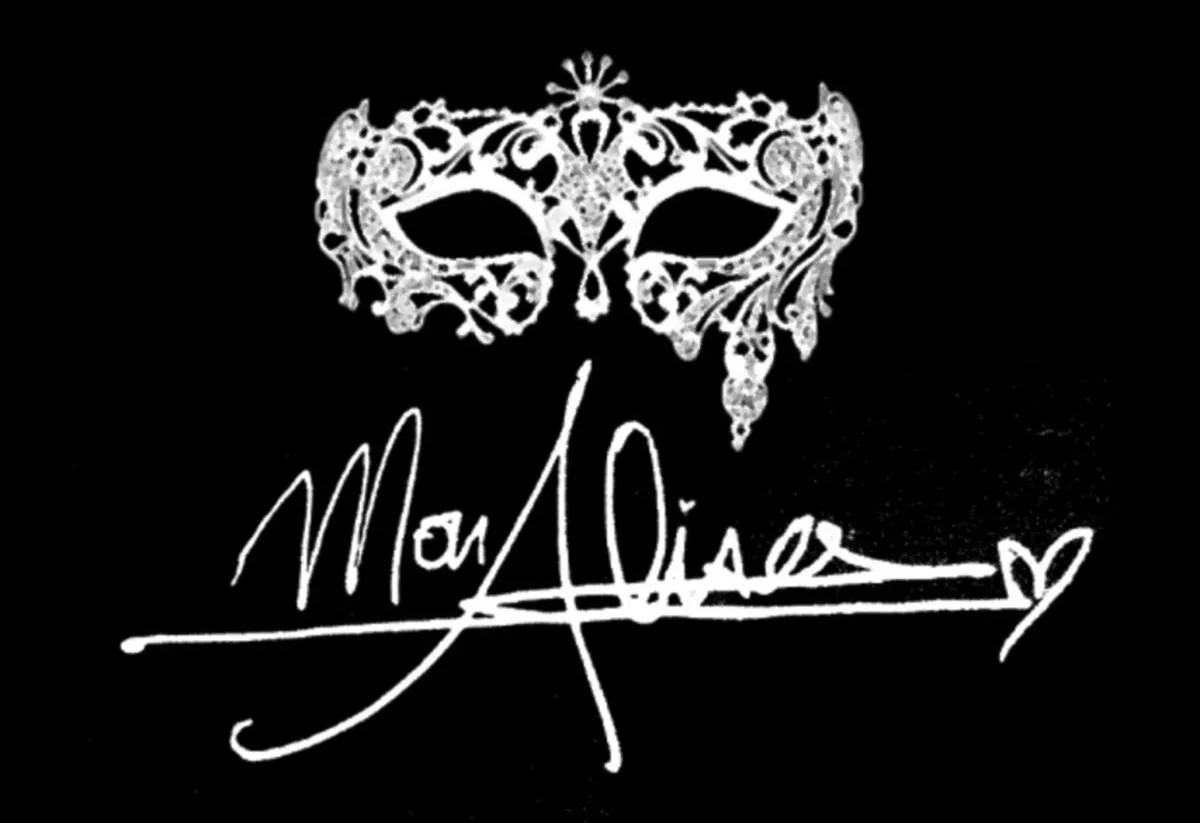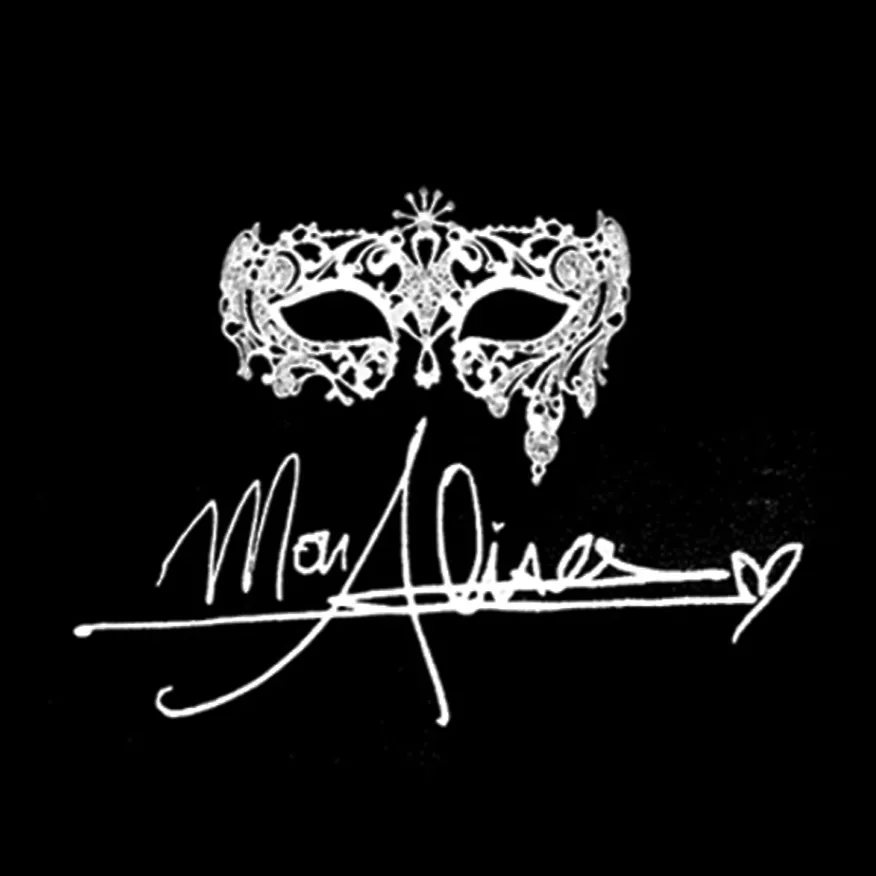
MonAlisa Leads & Branding
MonAlisa Leads & Branding
How Many Hours
& Time Are You Spending
On Revenue Producing Activity?
Revenue Producing Activity, also known as RPA, is known the BLOODLINE for your business.
Many business stop growing as they get caught up in the daily operation tasks. If you are not spending TIME & money on sales, advertising, marketing, your business will NOT grow. Is that where you want your business to be?
VISUAL IS EVERYTHING IN TODAY'S WORLD.
Watch My Youtube Videos!
John Doe
Check out My Content
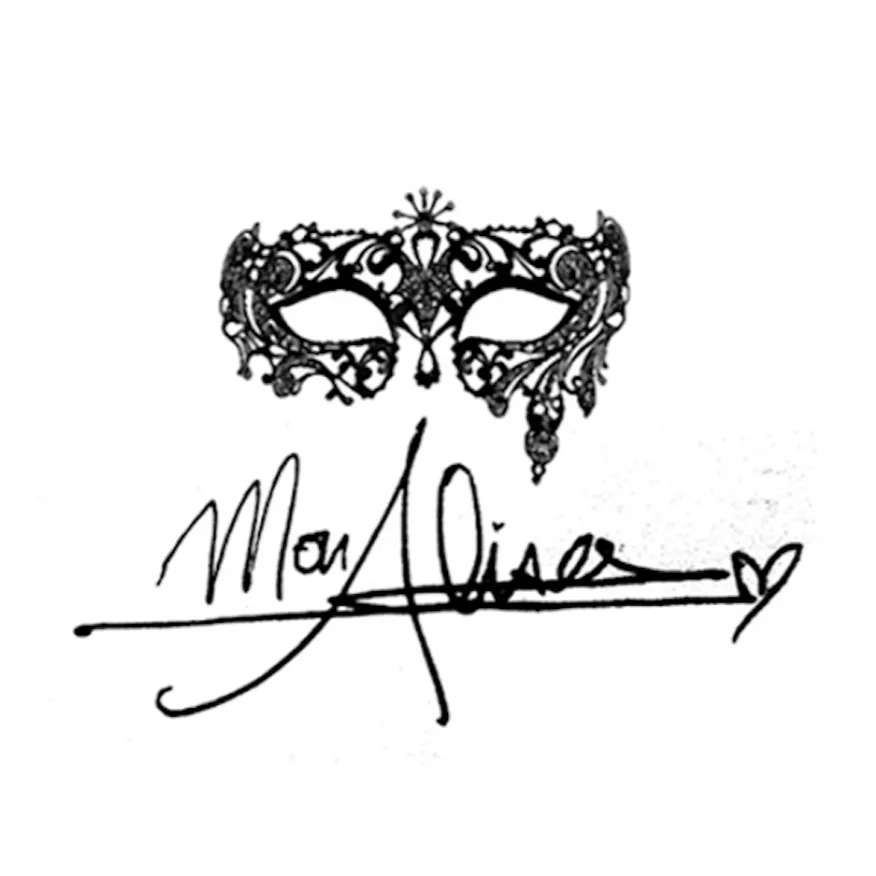
Organize Your Sales Pipeline with Ease in MonAlisa CRM
Organizing your sales pipeline might sound a bit daunting—but think of it as setting up a clean, efficient workspace. When everything has its place, leads don’t get lost, follow-ups happen on time, and deals close faster. Ready to bring clarity to your sales process? Let’s dive in together! 💼
📑 TABLE OF CONTENTS
Create a Sales Pipeline
Import Contacts as Opportunities
Manually Create an Opportunity
Create a Sales Pipeline
Setting up a sales pipeline in MonAlisa CRM is simple and sets the stage for a streamlined sales journey. Here’s how to get started:
Navigate to Opportunities from the main menu.
Click Pipelines.
Select Create New Pipeline
Fill in your pipeline details — give it a name, define the stages, and click Save.
Consider customizing your pipeline stages to match your sales process. Some examples might include:
New Lead
Hot Lead
Booked Call
No Show
Delayed
Closed
Non-responsive
🧭 Want more guidance?
Step-by-Step Guide: Creating Pipelines
Understanding Pipelines
Once your pipeline is set up, you’re ready to start adding leads!
Import Contacts as Opportunities
If you’ve collected contacts from events, spreadsheets, or other platforms, you can easily import them into MonAlisa CRM and convert them into opportunities.
Go to Opportunities.
Click Import.
Choose Opportunities, then click Next.
Upload your CSV file.
Click Next.
Match your file’s columns to the appropriate MonAlisa CRM Opportunity fields.
Click Next.
Review everything and click Start Bulk Import. 🎉
Need more help?
📘 Visit: https://www.monalisa.agency/home614517 for our guide on importing contacts via CSV.
Create an Opportunity Manually
Sometimes, opportunities arrive one by one—like a referral or a surprise inquiry. Adding them manually gives you complete control and takes just a few seconds.
Head over to Opportunities.
Click Add opportunity.
Select an existing contact or enter details for a new contact.
Fill in the opportunity details, such as:
Click Create. ✔️
🔎 Looking for a step-by-step walkthrough?
Step-by-Step Guide: Creating Opportunities
Was this article helpful?
Ready to go further? Explore more MonAlisa CRM features to power up your sales workflow and close more deals, more efficiently.
Need a hand?
💬 Visit our support center: https://www.monalisa.agency/home614517
🔐 Or log in directly: https://www.monalisa.agency/home614517
We’re here to help every step of the way 💜
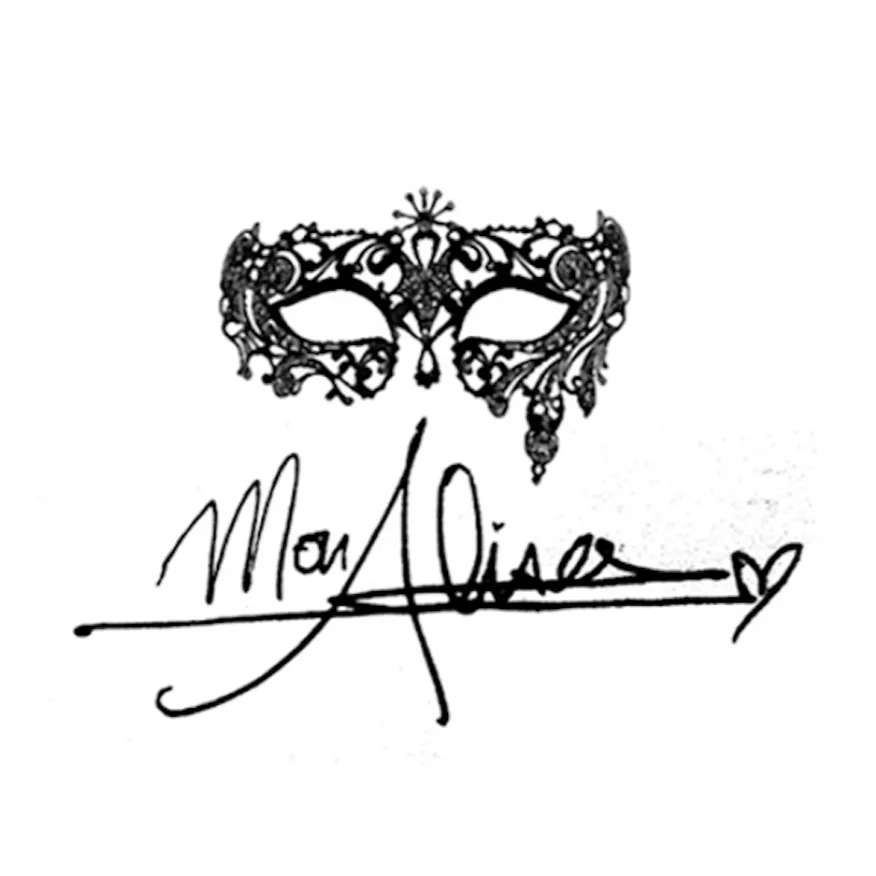
Organize Your Sales Pipeline with Ease in MonAlisa CRM
Organizing your sales pipeline might sound a bit daunting—but think of it as setting up a clean, efficient workspace. When everything has its place, leads don’t get lost, follow-ups happen on time, and deals close faster. Ready to bring clarity to your sales process? Let’s dive in together! 💼
📑 TABLE OF CONTENTS
Create a Sales Pipeline
Import Contacts as Opportunities
Manually Create an Opportunity
Create a Sales Pipeline
Setting up a sales pipeline in MonAlisa CRM is simple and sets the stage for a streamlined sales journey. Here’s how to get started:
Navigate to Opportunities from the main menu.
Click Pipelines.
Select Create New Pipeline
Fill in your pipeline details — give it a name, define the stages, and click Save.
Consider customizing your pipeline stages to match your sales process. Some examples might include:
New Lead
Hot Lead
Booked Call
No Show
Delayed
Closed
Non-responsive
🧭 Want more guidance?
Step-by-Step Guide: Creating Pipelines
Understanding Pipelines
Once your pipeline is set up, you’re ready to start adding leads!
Import Contacts as Opportunities
If you’ve collected contacts from events, spreadsheets, or other platforms, you can easily import them into MonAlisa CRM and convert them into opportunities.
Go to Opportunities.
Click Import.
Choose Opportunities, then click Next.
Upload your CSV file.
Click Next.
Match your file’s columns to the appropriate MonAlisa CRM Opportunity fields.
Click Next.
Review everything and click Start Bulk Import. 🎉
Need more help?
📘 Visit: https://www.monalisa.agency/home614517 for our guide on importing contacts via CSV.
Create an Opportunity Manually
Sometimes, opportunities arrive one by one—like a referral or a surprise inquiry. Adding them manually gives you complete control and takes just a few seconds.
Head over to Opportunities.
Click Add opportunity.
Select an existing contact or enter details for a new contact.
Fill in the opportunity details, such as:
Click Create. ✔️
🔎 Looking for a step-by-step walkthrough?
Step-by-Step Guide: Creating Opportunities
Was this article helpful?
Ready to go further? Explore more MonAlisa CRM features to power up your sales workflow and close more deals, more efficiently.
Need a hand?
💬 Visit our support center: https://www.monalisa.agency/home614517
🔐 Or log in directly: https://www.monalisa.agency/home614517
We’re here to help every step of the way 💜
Successes Case Project
More Alisa's Brand

Competition & Attorney
Financial

Giving Million Air Wings
Violence

Car Accident Insurance
Founder

ZADKA